Create an ILM Policy
Easiest way to create an ILM policy is by opening the menu and going to Stack Management > Index Lifecycle Policies. Then, click Create policy.
Below is an example ILM policy that rollovers after a shard reaches the size of 50GB. The rollover can be modified to work with a specific duration or maximum document count.
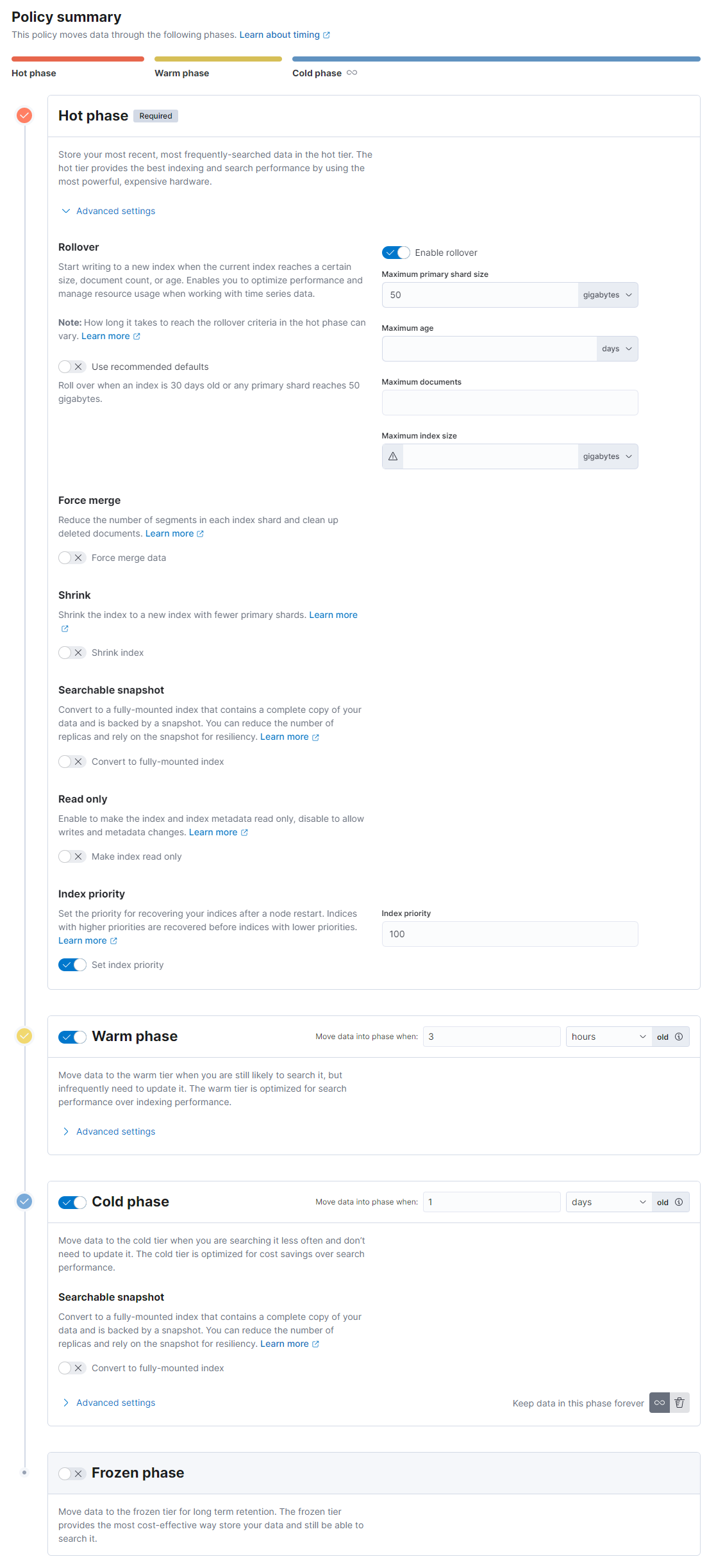
We specify the lifecycle phases for the policy and the actions to perform in each phase.
caution
Frozen tier is only available in Enterprise pricing tier, thus needs to be disabled for our use cases. This also applies to Searchable Snapshots and Convert to fully-mounted index option under Cold Phase should always be disabled.